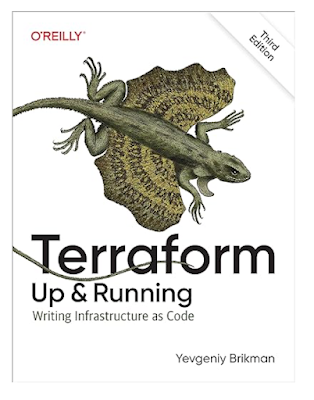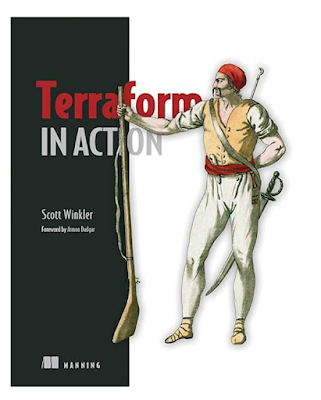Let’s create a Jenkinsfile that integrates with Ansible Tower and executes a playbook to reboot a server. We’ll also include parameters for environment, target hostname group, and boolean options.
First, make sure you have the following prerequisites:
- Jenkins: Set up Jenkins on your system.
- Ansible Tower: Ensure you have Ansible Tower installed and configured.
- SSH Key Pair: Set up an SSH key pair for authentication between Jenkins and Ansible Tower.
Now, let’s create the Jenkinsfile:
pipeline {
agent any
parameters {
string(name: 'ENV', description: 'Environment (e.g., dev, staging, prod)')
string(name: 'TARGET_HOSTNAME_GROUP', description: 'Ansible inventory group for target hosts')
booleanParam(name: 'REBOOT_ENABLED', defaultValue: true, description: 'Enable server reboot')
}
stages {
stage('Checkout') {
steps {
checkout scm
}
}
stage('Run Ansible Playbook') {
steps {
script {
def ansiblePlaybookCmd = """
ansible-playbook -i ${TARGET_HOSTNAME_GROUP} playbook.yml
--extra-vars 'reboot_enabled=${REBOOT_ENABLED}'
"""
sh ansiblePlaybookCmd
}
}
}
}
}
Explanation:
- The Jenkinsfile defines a pipeline with two stages: “Checkout” and “Run Ansible Playbook.”
- We use parameters to allow users to input the environment, target hostname group, and whether to enable server reboot.
- In the “Run Ansible Playbook” stage, we execute the Ansible playbook using the provided parameters.
- The
ansible-playbookcommand includes the inventory group and an extra variable (reboot_enabled) to control the reboot behavior.
Make sure to adjust the playbook.yml path and customize the playbook according to your specific requirements. Additionally, ensure that Jenkins has the necessary permissions to execute Ansible playbooks on the target hosts.
Remember to replace placeholders (such as ${TARGET_HOSTNAME_GROUP}) with actual values in your environment. If you encounter any issues, feel free to ask for further assistance! 🚀
- For more information on integrating Ansible with Jenkins, you can explore the official Ansible Tower plugin for Jenkins1.
- Additionally, check out the Red Hat blog post on integrating Ansible with Jenkins in a CI/CD process2..
####################################################################
Let’s enhance the Jenkinsfile by adding the three boolean parameters: reboot, stop_application, and start_application. These parameters will allow you to control additional actions during your pipeline execution. Here’s the updated Jenkinsfile:
pipeline {
agent any
parameters {
string(name: 'ENV', description: 'Environment (e.g., dev, staging, prod)')
string(name: 'TARGET_HOSTNAME_GROUP', description: 'Ansible inventory group for target hosts')
booleanParam(name: 'REBOOT_ENABLED', defaultValue: true, description: 'Enable server reboot')
booleanParam(name: 'STOP_APP_ENABLED', defaultValue: false, description: 'Stop application before reboot')
booleanParam(name: 'START_APP_ENABLED', defaultValue: false, description: 'Start application after reboot')
}
stages {
stage('Checkout') {
steps {
checkout scm
}
}
stage('Run Ansible Playbook') {
steps {
script {
def ansiblePlaybookCmd = """
ansible-playbook -i ${TARGET_HOSTNAME_GROUP} playbook.yml
--extra-vars 'reboot_enabled=${REBOOT_ENABLED}'
--extra-vars 'stop_app_enabled=${STOP_APP_ENABLED}'
--extra-vars 'start_app_enabled=${START_APP_ENABLED}'
"""
sh ansiblePlaybookCmd
}
}
}
}
}
Explanation:
- I’ve added three new boolean parameters:
STOP_APP_ENABLEDandSTART_APP_ENABLED. - If
STOP_APP_ENABLEDis set to true, the pipeline will stop the application before rebooting the server. - If
START_APP_ENABLEDis set to true, the pipeline will start the application after the server reboot.
Remember to adjust the playbook (playbook.yml) to handle these additional actions based on the provided parameters. Feel free to customize the playbook according to your specific requirements.