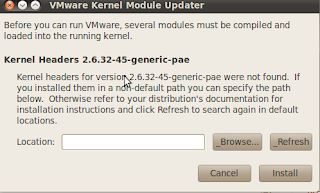#get root access$su -$ cd /tmp#Remove old Ruby$ yum remove ruby# Install dependencies$ yum groupinstall "Development Tools"$ yum install zlib zlib-devel$ yum install openssl-devel$ wget http://pyyaml.org/download/libyaml/yaml-0.1.4.tar.gz$ tar xzvf yaml-0.1.4.tar.gz$ cd yaml-0.1.4$ ./configure$ make$ make install# Install ruby$ wget http://ftp.ruby-lang.org/pub/ruby/1.9/ruby-1.9.3-p194.tar.gz$ tar zxf ruby-1.9.3-p194.tar.gz$ cd ruby-1.9.3-p194$ ./configure$ make$ make install# Update rubygems$ gem update --system$ gem install bundler#Test ruby and rubygems are working#Close shell and reopen for changes to take effect$ruby -v$gem --version# Rails$ yum install sqlite-devel$ gem install rails$ gem install sqlite3
Showing posts with label Server. Show all posts
Showing posts with label Server. Show all posts
Tuesday, 1 October 2013
How to Install Ruby & Rails on CentOS, Fedora or RedHat
Thursday, 12 September 2013
How To Setup a Local Clamav Update Server
1.Install base Ubuntu Server (we use 8.04 LTS)
2.Choose the Openssh and LAMP server options
3.Enable the backports reposistory in /etc/apt/sources.list, to get the latest client
4.Change the Document Root for Apache to /var/lib/clamav/
5.Create a daily update script to get the main.cvd and daily.cvd file
I called mine clamup.sh, and below is a listing of it's content:
#!/bin/sh
cd /tmp
wget http://database.clamav.net/daily.cvd
wget http://database.clamav.net/main.cvd
mv main.cvd /var/lib/clamav/
mv daily.cvd /var/lib/clamav/
apt-get update && apt-get upgrade -y && /etc/init.d/clamav-freshclam restart
The last line updates the system, and restarts freshclam.
If you don't want automatic updates, you can replace that line with:
/etc/init.d/clamav-freshclam restart
6. Create a script to update the 'thru the day' virus updates
I called mine clamsubver.sh, and below is the listing of it's content:
#!/bin/sh
cd /tmp
ver=`host -t txt current.cvd.clamav.net > /tmp/version.txt && awk -F":" '{print $3}' /tmp/version.txt`
dl="daily-$ver.cdiff"
wget http://database.clamav.net/$dl
mv /tmp/$dl /var/lib/clamav/
This script checks the Clam DNS record for latest version, and then downloads it.
7.setup cron to run both scripts. Mine looks like this:
59 11 * * * /sbin/clamup.sh
15 * * * * /sbin/clamsubver.sh
8.Now point your clients to update from your server, and watch it work.
All connections (or lack thereof) can be tracked in the server's apache access.log in /var/log/apache2
The Original Article was published on Ubuntu Forums by bigmeanogre
Tuesday, 30 July 2013
Issues with VMware 8 wont run Kernel 3.8 wont let VMware 8 & 9 work
When I try to launch VMware workstation, I get the following error:
No errors, when I select INSTALL nothing happens just closes.
I install manually:
I will start a bounty to fix this.
Ubuntu 13.04 64bit
I have tried a different Kernel, but end up with the same problem.
Tried this as suggested: here
Before you can run VMware, several modules must be compiled and loaded into the kernel CANCEL / INSTALL
No errors, when I select INSTALL nothing happens just closes.
I install manually:
sudo apt-get install open-vm-tools open-vm-tools-dev open-vm-dkms open-vm-toolbox open-vm-tools-devBut already installed to the latest versions.
I will start a bounty to fix this.
Ubuntu 13.04 64bit
pst007x@pst007x-Serval-Professional:~$ uname -a
Linux pst007x-Serval-Professional 3.9.0-030900-generic #201304291257 SMP Mon Apr 29 16:58:15 UTC 2013 x86_64 x86_64 x86_64 GNU/Linux
I have tried a different Kernel, but end up with the same problem.
Tried this as suggested: here
#!/bin/bash
cd
cp -prn /usr/lib/vmware/modules/source /usr/lib/vmware/modules/source-backup
mkdir fixed
cd fixed
find /usr/lib/vmware/modules/source -name "*.tar" -exec tar xf '{}' \;
## add missing header on kernels
sed -i '/#include "compat_wait.h"/a\#include "compat_sched.h"' vmnet-only/vnetUserListener.c
sed -i '/#include "compat_page.h"/a\#include "compat_sched.h"' vmci-only/include/pgtbl.h
## comment out an invalid definition
sed -i 's|\(extern void poll_initwait(compat_poll_wqueues \*);\)|//\1|' *-only/include/compat_wait.h
tar cf vmblock.tar vmblock-only
tar cf vmci.tar vmci-only
tar cf vmmon.tar vmmon-only
tar cf vmnet.tar vmnet-only
tar cf vmppuser.tar vmppuser-only
tar cf vsock.tar vsock-only
cp -p *.tar /usr/lib/vmware/modules/source
cd /lib/modules/`uname -r`/build/include/linux
ln -s ../generated/autoconf.h
ln -s ../generated/utsrelease.h
cd
vmware-modconfig --console --install-all
# clean up
cd
rm -rf fixed
cd /lib/modules/`uname -r`/build/include/linux
rm autoconf.h utsrelease.h
cd /usr/lib/vmware/modules/
rm -rf source-backup
cd
pst007x@pst007x-Serval-Professional:~/Desktop$ sudo ./run
[sudo] password for pst007x:
sed: can't read vmci-only/include/pgtbl.h: No such file or directory
sed: can't read *-only/include/compat_wait.h: No such file or directory
tar: vmppuser-only: Cannot stat: No such file or directory
tar: Exiting with failure status due to previous errors
ln: failed to create symbolic link ‘./autoconf.h’: File exists
ln: failed to create symbolic link ‘./utsrelease.h’:
File exists
Stopping VMware services:
VMware Authentication Daemon done
VM communication interface socket family done
Virtual machine communication interface done
Virtual machine monitor done
Blocking file system done
Using 2.6.x kernel build system.
make: Entering directory `/tmp/modconfig-tGleah/vmmon-only'
/usr/bin/make -C /lib/modules/3.9.0-030900-generic/build/include/.. SUBDIRS=$PWD SRCROOT=$PWD/. \
MODULEBUILDDIR= modules
make[1]: Entering directory `/usr/src/linux-headers-3.9.0-030900-generic'
CC [M] /tmp/modconfig-tGleah/vmmon-only/linux/driver.o
CC [M] /tmp/modconfig-tGleah/vmmon-only/linux/driverLog.o
CC [M] /tmp/modconfig-tGleah/vmmon-only/linux/hostif.o
CC [M] /tmp/modconfig-tGleah/vmmon-only/common/apic.o
CC [M] /tmp/modconfig-tGleah/vmmon-only/common/comport.o
CC [M] /tmp/modconfig-tGleah/vmmon-only/common/cpuid.o
CC [M] /tmp/modconfig-tGleah/vmmon-only/common/hashFunc.o
CC [M] /tmp/modconfig-tGleah/vmmon-only/common/memtrack.o
CC [M] /tmp/modconfig-tGleah/vmmon-only/common/phystrack.o
CC [M] /tmp/modconfig-tGleah/vmmon-only/common/task.o
CC [M] /tmp/modconfig-tGleah/vmmon-only/common/vmx86.o
CC [M] /tmp/modconfig-tGleah/vmmon-only/vmcore/moduleloop.o
LD [M] /tmp/modconfig-tGleah/vmmon-only/vmmon.o
Building modules, stage 2.
MODPOST 1 modules
CC /tmp/modconfig-tGleah/vmmon-only/vmmon.mod.o
LD [M] /tmp/modconfig-tGleah/vmmon-only/vmmon.ko
make[1]: Leaving directory `/usr/src/linux-headers-3.9.0-030900-generic'
/usr/bin/make -C $PWD SRCROOT=$PWD/. \
MODULEBUILDDIR= postbuild
make[1]: Entering directory `/tmp/modconfig-tGleah/vmmon-only'
make[1]: `postbuild' is up to date.
make[1]: Leaving directory `/tmp/modconfig-tGleah/vmmon-only'
cp -f vmmon.ko ./../vmmon.o
make: Leaving directory `/tmp/modconfig-tGleah/vmmon-only'
Using 2.6.x kernel build system.
make: Entering directory `/tmp/modconfig-tGleah/vmnet-only'
/usr/bin/make -C /lib/modules/3.9.0-030900-generic/build/include/.. SUBDIRS=$PWD SRCROOT=$PWD/. \
MODULEBUILDDIR= modules
make[1]: Entering directory `/usr/src/linux-headers-3.9.0-030900-generic'
CC [M] /tmp/modconfig-tGleah/vmnet-only/driver.o
CC [M] /tmp/modconfig-tGleah/vmnet-only/hub.o
CC [M] /tmp/modconfig-tGleah/vmnet-only/userif.o
CC [M] /tmp/modconfig-tGleah/vmnet-only/netif.o
CC [M] /tmp/modconfig-tGleah/vmnet-only/bridge.o
CC [M] /tmp/modconfig-tGleah/vmnet-only/filter.o
CC [M] /tmp/modconfig-tGleah/vmnet-only/procfs.o
CC [M] /tmp/modconfig-tGleah/vmnet-only/smac_compat.o
CC [M] /tmp/modconfig-tGleah/vmnet-only/smac.o
CC [M] /tmp/modconfig-tGleah/vmnet-only/vnetEvent.o
CC [M] /tmp/modconfig-tGleah/vmnet-only/vnetUserListener.o
LD [M] /tmp/modconfig-tGleah/vmnet-only/vmnet.o
Building modules, stage 2.
MODPOST 1 modules
CC /tmp/modconfig-tGleah/vmnet-only/vmnet.mod.o
LD [M] /tmp/modconfig-tGleah/vmnet-only/vmnet.ko
make[1]: Leaving directory `/usr/src/linux-headers-3.9.0-030900-generic'
/usr/bin/make -C $PWD SRCROOT=$PWD/. \
MODULEBUILDDIR= postbuild
make[1]: Entering directory `/tmp/modconfig-tGleah/vmnet-only'
make[1]: `postbuild' is up to date.
make[1]: Leaving directory `/tmp/modconfig-tGleah/vmnet-only'
cp -f vmnet.ko ./../vmnet.o
make: Leaving directory `/tmp/modconfig-tGleah/vmnet-only'
Using 2.6.x kernel build system.
make: Entering directory `/tmp/modconfig-tGleah/vmblock-only'
/usr/bin/make -C /lib/modules/3.9.0-030900-generic/build/include/.. SUBDIRS=$PWD SRCROOT=$PWD/. \
MODULEBUILDDIR= modules
make[1]: Entering directory `/usr/src/linux-headers-3.9.0-030900-generic'
CC [M] /tmp/modconfig-tGleah/vmblock-only/linux/block.o
CC [M] /tmp/modconfig-tGleah/vmblock-only/linux/control.o
CC [M] /tmp/modconfig-tGleah/vmblock-only/linux/dentry.o
CC [M] /tmp/modconfig-tGleah/vmblock-only/linux/file.o
CC [M] /tmp/modconfig-tGleah/vmblock-only/linux/filesystem.o
CC [M] /tmp/modconfig-tGleah/vmblock-only/linux/inode.o
CC [M] /tmp/modconfig-tGleah/vmblock-only/linux/module.o
CC [M] /tmp/modconfig-tGleah/vmblock-only/linux/stubs.o
/tmp/modconfig-tGleah/vmblock-only/linux/dentry.c:38:4: warning: initialisation from incompatible pointer type [enabled by default]
/tmp/modconfig-tGleah/vmblock-only/linux/dentry.c:38:4: warning: (near initialisation for ‘LinkDentryOps.d_revalidate’) [enabled by default]
/tmp/modconfig-tGleah/vmblock-only/linux/dentry.c: In function ‘DentryOpRevalidate’:
/tmp/modconfig-tGleah/vmblock-only/linux/dentry.c:104:7: warning: passing argument 2 of ‘actualDentry->d_op->d_revalidate’ makes integer from pointer without a cast [enabled by default]
/tmp/modconfig-tGleah/vmblock-only/linux/dentry.c:104:7: note: expected ‘unsigned int’ but argument is of type ‘struct nameidata *’
CC [M] /tmp/modconfig-tGleah/vmblock-only/linux/super.o
/tmp/modconfig-tGleah/vmblock-only/linux/control.c: In function ‘ExecuteBlockOp’:
/tmp/modconfig-tGleah/vmblock-only/linux/control.c:285:9: warning: assignment from incompatible pointer type [enabled by default]
/tmp/modconfig-tGleah/vmblock-only/linux/control.c:296:4: warning: passing argument 1 of ‘putname’ from incompatible pointer type [enabled by default]
In file included from include/linux/proc_fs.h:5:0,
from /tmp/modconfig-tGleah/vmblock-only/linux/control.c:28:
include/linux/fs.h:2040:13: note: expected ‘struct filename *’ but argument is of type ‘char *’
/tmp/modconfig-tGleah/vmblock-only/linux/inode.c:49:4: warning: initialisation from incompatible pointer type [enabled by default]
/tmp/modconfig-tGleah/vmblock-only/linux/inode.c:49:4: warning: (near initialisation for ‘RootInodeOps.lookup’) [enabled by default]
LD [M] /tmp/modconfig-tGleah/vmblock-only/vmblock.o
Building modules, stage 2.
MODPOST 1 modules
WARNING: "putname" [/tmp/modconfig-tGleah/vmblock-only/vmblock.ko] undefined!
CC /tmp/modconfig-tGleah/vmblock-only/vmblock.mod.o
LD [M] /tmp/modconfig-tGleah/vmblock-only/vmblock.ko
make[1]: Leaving directory `/usr/src/linux-headers-3.9.0-030900-generic'
/usr/bin/make -C $PWD SRCROOT=$PWD/. \
MODULEBUILDDIR= postbuild
make[1]: Entering directory `/tmp/modconfig-tGleah/vmblock-only'
make[1]: `postbuild' is up to date.
make[1]: Leaving directory `/tmp/modconfig-tGleah/vmblock-only'
cp -f vmblock.ko ./../vmblock.o
make: Leaving directory `/tmp/modconfig-tGleah/vmblock-only'
Using 2.6.x kernel build system.
make: Entering directory `/tmp/modconfig-tGleah/vmci-only'
/usr/bin/make -C /lib/modules/3.9.0-030900-generic/build/include/.. SUBDIRS=$PWD SRCROOT=$PWD/. \
MODULEBUILDDIR= modules
make[1]: Entering directory `/usr/src/linux-headers-3.9.0-030900-generic'
CC [M] /tmp/modconfig-tGleah/vmci-only/linux/driver.o
CC [M] /tmp/modconfig-tGleah/vmci-only/linux/vmciKernelIf.o
CC [M] /tmp/modconfig-tGleah/vmci-only/common/vmciContext.o
CC [M] /tmp/modconfig-tGleah/vmci-only/common/vmciDoorbell.o
CC [M] /tmp/modconfig-tGleah/vmci-only/common/vmciDriver.o
CC [M] /tmp/modconfig-tGleah/vmci-only/common/vmciDatagram.o
CC [M] /tmp/modconfig-tGleah/vmci-only/common/vmciEvent.o
CC [M] /tmp/modconfig-tGleah/vmci-only/common/vmciHashtable.o
/tmp/modconfig-tGleah/vmci-only/linux/driver.c:127:4: error: implicit declaration of function ‘__devexit_p’ [-Werror=implicit-function-declaration]
/tmp/modconfig-tGleah/vmci-only/linux/driver.c:127:4: error: initialiser element is not constant
/tmp/modconfig-tGleah/vmci-only/linux/driver.c:127:4: error: (near initialisation for ‘vmci_driver.remove’)
/tmp/modconfig-tGleah/vmci-only/linux/driver.c:1754:1: error: expected ‘=’, ‘,’, ‘;’, ‘asm’ or ‘__attribute__’ before ‘vmci_probe_device’
/tmp/modconfig-tGleah/vmci-only/linux/driver.c:1982:1: error: expected ‘=’, ‘,’, ‘;’, ‘asm’ or ‘__attribute__’ before ‘vmci_remove_device’
/tmp/modconfig-tGleah/vmci-only/linux/driver.c:119:12: warning: ‘vmci_probe_device’ used but never defined [enabled by default]
/tmp/modconfig-tGleah/vmci-only/linux/driver.c:121:13: warning: ‘vmci_remove_device’ used but never defined [enabled by default]
/tmp/modconfig-tGleah/vmci-only/linux/driver.c:2063:1: warning: ‘vmci_interrupt’ defined but not used [-Wunused-function]
/tmp/modconfig-tGleah/vmci-only/linux/driver.c:2137:1: warning: ‘vmci_interrupt_bm’ defined but not used [-Wunused-function]
/tmp/modconfig-tGleah/vmci-only/linux/driver.c:1717:1: warning: ‘vmci_enable_msix’ defined but not used [-Wunused-function]
cc1: some warnings being treated as errors
make[2]: *** [/tmp/modconfig-tGleah/vmci-only/linux/driver.o] Error 1
make[2]: *** Waiting for unfinished jobs....
make[1]: *** [_module_/tmp/modconfig-tGleah/vmci-only] Error 2
make[1]: Leaving directory `/usr/src/linux-headers-3.9.0-030900-generic'
make: *** [vmci.ko] Error 2
make: Leaving directory `/tmp/modconfig-tGleah/vmci-only'
Unable to install all modules. See log for details.
pst007x@pst007x-Serval-Professional:~/Desktop$
pst007x@pst007x-Serval-Professional:~$ sudo vmware-modconfig --console --install-all
[sudo] password for pst007x:
Stopping VMware services:
VMware Authentication Daemon done
VM communication interface socket family done
Virtual machine communication interface done
Virtual machine monitor done
Blocking file system done
Using 2.6.x kernel build system.
make: Entering directory `/tmp/modconfig-IFjtiM/vmmon-only'
/usr/bin/make -C /lib/modules/3.9.0-030900-generic/build/include/.. SUBDIRS=$PWD SRCROOT=$PWD/. \
MODULEBUILDDIR= modules
make[1]: Entering directory `/usr/src/linux-headers-3.9.0-030900-generic'
CC [M] /tmp/modconfig-IFjtiM/vmmon-only/linux/driver.o
CC [M] /tmp/modconfig-IFjtiM/vmmon-only/linux/driverLog.o
CC [M] /tmp/modconfig-IFjtiM/vmmon-only/linux/hostif.o
CC [M] /tmp/modconfig-IFjtiM/vmmon-only/common/apic.o
CC [M] /tmp/modconfig-IFjtiM/vmmon-only/common/comport.o
CC [M] /tmp/modconfig-IFjtiM/vmmon-only/common/cpuid.o
CC [M] /tmp/modconfig-IFjtiM/vmmon-only/common/hashFunc.o
CC [M] /tmp/modconfig-IFjtiM/vmmon-only/common/memtrack.o
CC [M] /tmp/modconfig-IFjtiM/vmmon-only/common/phystrack.o
CC [M] /tmp/modconfig-IFjtiM/vmmon-only/common/task.o
CC [M] /tmp/modconfig-IFjtiM/vmmon-only/common/vmx86.o
CC [M] /tmp/modconfig-IFjtiM/vmmon-only/vmcore/moduleloop.o
LD [M] /tmp/modconfig-IFjtiM/vmmon-only/vmmon.o
Building modules, stage 2.
MODPOST 1 modules
CC /tmp/modconfig-IFjtiM/vmmon-only/vmmon.mod.o
LD [M] /tmp/modconfig-IFjtiM/vmmon-only/vmmon.ko
make[1]: Leaving directory `/usr/src/linux-headers-3.9.0-030900-generic'
/usr/bin/make -C $PWD SRCROOT=$PWD/. \
MODULEBUILDDIR= postbuild
make[1]: Entering directory `/tmp/modconfig-IFjtiM/vmmon-only'
make[1]: `postbuild' is up to date.
make[1]: Leaving directory `/tmp/modconfig-IFjtiM/vmmon-only'
cp -f vmmon.ko ./../vmmon.o
make: Leaving directory `/tmp/modconfig-IFjtiM/vmmon-only'
Using 2.6.x kernel build system.
make: Entering directory `/tmp/modconfig-IFjtiM/vmnet-only'
/usr/bin/make -C /lib/modules/3.9.0-030900-generic/build/include/.. SUBDIRS=$PWD SRCROOT=$PWD/. \
MODULEBUILDDIR= modules
make[1]: Entering directory `/usr/src/linux-headers-3.9.0-030900-generic'
CC [M] /tmp/modconfig-IFjtiM/vmnet-only/driver.o
CC [M] /tmp/modconfig-IFjtiM/vmnet-only/hub.o
CC [M] /tmp/modconfig-IFjtiM/vmnet-only/userif.o
CC [M] /tmp/modconfig-IFjtiM/vmnet-only/netif.o
CC [M] /tmp/modconfig-IFjtiM/vmnet-only/bridge.o
CC [M] /tmp/modconfig-IFjtiM/vmnet-only/filter.o
CC [M] /tmp/modconfig-IFjtiM/vmnet-only/procfs.o
CC [M] /tmp/modconfig-IFjtiM/vmnet-only/smac_compat.o
CC [M] /tmp/modconfig-IFjtiM/vmnet-only/smac.o
CC [M] /tmp/modconfig-IFjtiM/vmnet-only/vnetEvent.o
CC [M] /tmp/modconfig-IFjtiM/vmnet-only/vnetUserListener.o
LD [M] /tmp/modconfig-IFjtiM/vmnet-only/vmnet.o
Building modules, stage 2.
MODPOST 1 modules
CC /tmp/modconfig-IFjtiM/vmnet-only/vmnet.mod.o
LD [M] /tmp/modconfig-IFjtiM/vmnet-only/vmnet.ko
make[1]: Leaving directory `/usr/src/linux-headers-3.9.0-030900-generic'
/usr/bin/make -C $PWD SRCROOT=$PWD/. \
MODULEBUILDDIR= postbuild
make[1]: Entering directory `/tmp/modconfig-IFjtiM/vmnet-only'
make[1]: `postbuild' is up to date.
make[1]: Leaving directory `/tmp/modconfig-IFjtiM/vmnet-only'
cp -f vmnet.ko ./../vmnet.o
make: Leaving directory `/tmp/modconfig-IFjtiM/vmnet-only'
Using 2.6.x kernel build system.
make: Entering directory `/tmp/modconfig-IFjtiM/vmblock-only'
/usr/bin/make -C /lib/modules/3.9.0-030900-generic/build/include/.. SUBDIRS=$PWD SRCROOT=$PWD/. \
MODULEBUILDDIR= modules
make[1]: Entering directory `/usr/src/linux-headers-3.9.0-030900-generic'
CC [M] /tmp/modconfig-IFjtiM/vmblock-only/linux/block.o
CC [M] /tmp/modconfig-IFjtiM/vmblock-only/linux/control.o
CC [M] /tmp/modconfig-IFjtiM/vmblock-only/linux/dentry.o
CC [M] /tmp/modconfig-IFjtiM/vmblock-only/linux/file.o
CC [M] /tmp/modconfig-IFjtiM/vmblock-only/linux/filesystem.o
CC [M] /tmp/modconfig-IFjtiM/vmblock-only/linux/inode.o
CC [M] /tmp/modconfig-IFjtiM/vmblock-only/linux/module.o
CC [M] /tmp/modconfig-IFjtiM/vmblock-only/linux/stubs.o
/tmp/modconfig-IFjtiM/vmblock-only/linux/control.c: In function ‘ExecuteBlockOp’:
/tmp/modconfig-IFjtiM/vmblock-only/linux/control.c:285:9: warning: assignment from incompatible pointer type [enabled by default]
/tmp/modconfig-IFjtiM/vmblock-only/linux/control.c:296:4: warning: passing argument 1 of ‘putname’ from incompatible pointer type [enabled by default]
In file included from include/linux/proc_fs.h:5:0,
from /tmp/modconfig-IFjtiM/vmblock-only/linux/control.c:28:
include/linux/fs.h:2040:13: note: expected ‘struct filename *’ but argument is of type ‘char *’
/tmp/modconfig-IFjtiM/vmblock-only/linux/dentry.c:38:4: warning: initialisation from incompatible pointer type [enabled by default]
/tmp/modconfig-IFjtiM/vmblock-only/linux/dentry.c:38:4: warning: (near initialisation for ‘LinkDentryOps.d_revalidate’) [enabled by default]
/tmp/modconfig-IFjtiM/vmblock-only/linux/dentry.c: In function ‘DentryOpRevalidate’:
/tmp/modconfig-IFjtiM/vmblock-only/linux/dentry.c:104:7: warning: passing argument 2 of ‘actualDentry->d_op->d_revalidate’ makes integer from pointer without a cast [enabled by default]
/tmp/modconfig-IFjtiM/vmblock-only/linux/dentry.c:104:7: note: expected ‘unsigned int’ but argument is of type ‘struct nameidata *’
/tmp/modconfig-IFjtiM/vmblock-only/linux/inode.c:49:4: warning: initialisation from incompatible pointer type [enabled by default]
/tmp/modconfig-IFjtiM/vmblock-only/linux/inode.c:49:4: warning: (near initialisation for ‘RootInodeOps.lookup’) [enabled by default]
CC [M] /tmp/modconfig-IFjtiM/vmblock-only/linux/super.o
LD [M] /tmp/modconfig-IFjtiM/vmblock-only/vmblock.o
Building modules, stage 2.
MODPOST 1 modules
WARNING: "putname" [/tmp/modconfig-IFjtiM/vmblock-only/vmblock.ko] undefined!
CC /tmp/modconfig-IFjtiM/vmblock-only/vmblock.mod.o
LD [M] /tmp/modconfig-IFjtiM/vmblock-only/vmblock.ko
make[1]: Leaving directory `/usr/src/linux-headers-3.9.0-030900-generic'
/usr/bin/make -C $PWD SRCROOT=$PWD/. \
MODULEBUILDDIR= postbuild
make[1]: Entering directory `/tmp/modconfig-IFjtiM/vmblock-only'
make[1]: `postbuild' is up to date.
make[1]: Leaving directory `/tmp/modconfig-IFjtiM/vmblock-only'
cp -f vmblock.ko ./../vmblock.o
make: Leaving directory `/tmp/modconfig-IFjtiM/vmblock-only'
Using 2.6.x kernel build system.
make: Entering directory `/tmp/modconfig-IFjtiM/vmci-only'
/usr/bin/make -C /lib/modules/3.9.0-030900-generic/build/include/.. SUBDIRS=$PWD SRCROOT=$PWD/. \
MODULEBUILDDIR= modules
make[1]: Entering directory `/usr/src/linux-headers-3.9.0-030900-generic'
CC [M] /tmp/modconfig-IFjtiM/vmci-only/linux/driver.o
CC [M] /tmp/modconfig-IFjtiM/vmci-only/linux/vmciKernelIf.o
CC [M] /tmp/modconfig-IFjtiM/vmci-only/common/vmciContext.o
CC [M] /tmp/modconfig-IFjtiM/vmci-only/common/vmciDatagram.o
CC [M] /tmp/modconfig-IFjtiM/vmci-only/common/vmciDoorbell.o
CC [M] /tmp/modconfig-IFjtiM/vmci-only/common/vmciDriver.o
CC [M] /tmp/modconfig-IFjtiM/vmci-only/common/vmciHashtable.o
CC [M] /tmp/modconfig-IFjtiM/vmci-only/common/vmciEvent.o
/tmp/modconfig-IFjtiM/vmci-only/linux/driver.c:127:4: error: implicit declaration of function ‘__devexit_p’ [-Werror=implicit-function-declaration]
/tmp/modconfig-IFjtiM/vmci-only/linux/driver.c:127:4: error: initialiser element is not constant
/tmp/modconfig-IFjtiM/vmci-only/linux/driver.c:127:4: error: (near initialisation for ‘vmci_driver.remove’)
/tmp/modconfig-IFjtiM/vmci-only/linux/driver.c:1754:1: error: expected ‘=’, ‘,’, ‘;’, ‘asm’ or ‘__attribute__’ before ‘vmci_probe_device’
/tmp/modconfig-IFjtiM/vmci-only/linux/driver.c:1982:1: error: expected ‘=’, ‘,’, ‘;’, ‘asm’ or ‘__attribute__’ before ‘vmci_remove_device’
/tmp/modconfig-IFjtiM/vmci-only/linux/driver.c:119:12: warning: ‘vmci_probe_device’ used but never defined [enabled by default]
/tmp/modconfig-IFjtiM/vmci-only/linux/driver.c:121:13: warning: ‘vmci_remove_device’ used but never defined [enabled by default]
/tmp/modconfig-IFjtiM/vmci-only/linux/driver.c:2063:1: warning: ‘vmci_interrupt’ defined but not used [-Wunused-function]
/tmp/modconfig-IFjtiM/vmci-only/linux/driver.c:2137:1: warning: ‘vmci_interrupt_bm’ defined but not used [-Wunused-function]
/tmp/modconfig-IFjtiM/vmci-only/linux/driver.c:1717:1: warning: ‘vmci_enable_msix’ defined but not used [-Wunused-function]
cc1: some warnings being treated as errors
make[2]: *** [/tmp/modconfig-IFjtiM/vmci-only/linux/driver.o] Error 1
make[2]: *** Waiting for unfinished jobs....
make[1]: *** [_module_/tmp/modconfig-IFjtiM/vmci-only] Error 2
make[1]: Leaving directory `/usr/src/linux-headers-3.9.0-030900-generic'
make: *** [vmci.ko] Error 2
make: Leaving directory `/tmp/modconfig-IFjtiM/vmci-only'
Unable to install all modules. See log for details.
pst007x@pst007x-Serval-Professional:~$ sudo apt-get install build-essential
Reading package lists... Done
Building dependency tree
Reading state information... Done
build-essential is already the newest version.
0 upgraded, 0 newly installed, 0 to remove and 1 not upgraded.
pst007x@pst007x-Serval-Professional:~$
Friday, 29 March 2013
XAMPP: Another web server daemon with SSL is already running
Assumption: XAMPP is unzipped @ /opt/ folder.
If you get the error "XAMPP: Another web server daemon with SSL is already running" when you run "./lampp start". Simply follow the steps below to get rid of this error:
1. Open the file /opt/lampp/etc/httpd.conf
2. Search the "Listen 80" and change it to some other port (e.g. Listen 2145) (Line No. 40)
3. Open the file /opt/lampp/etc/extra/httpd-ssl.conf
4. Search the "Listen 443" and change it to some other port (e.g. Listen 16443) (Line No. 39)
5. Open the file "/opt/lampp/lampp"
6. Search for the port "testport 80" and replace it to "testport 2145". Also change the "testport 443" to "testport 16443". (Happens to be the Line No. 197, 214)
7. Now go and run "/opt/lampp/lampp start". (It should work now).
Hope this Helps :-)
Saturday, 23 March 2013
How to Setup Chroot Directory Structure ...
This article demonstrates a quick and easy way to create a chroot environment on an Ubuntu computer, which is like having a virtual system without the overhead of actual virtualization.
A chroot can be used for things like:
- Running a 32-bit Firefox browser or a 32-bit Wine bottle on a 64-bit system.
- Trying an older or newer Ubuntu release without reinstalling the operating system.
- Trying a Debian release or other distribution derived from Debian.
Example Configuration
In this example, we use a current Ubuntu 9.04 Jaunty system (the "host") to create a chroot for the older Ubuntu 8.04 Hardy release (the "target"). We are arbitrarily naming the new chroot environment hardy_i386 and putting it in the /srv/chroot directory on the host system.
Step 1: Install packages on the host computer.
First, install debootstrap, which is a utility that downloads and unpacks a basic Ubuntu system:
$ sudo apt-get install debootstrap
Second, install schroot, which is a utility that wraps the regular chroot program and automatically manages chroot environments:
$ sudo apt-get install schroot
Note: The debootstrap utility is usually backwards compatible with older releases, but it may be incompatible with newer releases. For example, the debootstrap that is bundled with Jaunty can prepare a Hardy chroot like we are doing here, but the debootstrap that is bundled with Hardy cannot prepare a Jaunty chroot.
If you have any difficultly with a debootstrap version mismatch, then visit http://packages.ubuntu.com/ to manually download and install the debootstrap package on the host system from the repository for the target release.
Step 2: Create a configuration file for schroot.
Choose a short name for the chroot, we use hardy_i386 in this example, and create a configuration file for it like this:
sudo editor /etc/schroot/chroot.d/hardy_i386.conf
Note: In lucid the filename must not contain '.' , it should be lucid_i386_conf.
Put this in the new file:
[hardy_i386]
description=Ubuntu 8.04 Hardy for i386
location=/srv/chroot/hardy_i386
#personality=linux32
root-users=bob
run-setup-scripts=true
run-exec-scripts=true
type=directory
users=alice,bob,charlie
Note:
if you copy this example to your clipboard, be careful to start each
line in column 1 before you save the new file! If you forget, the
command schroot -l will fail with an error, e.g.
E:/etc/schroot/chroot.d/hardy_i386.conf: line 0: Invalid line: “ [hardy_i386]”.
Note: for lucid use directory instead of location, e.g. directory=/srv/chroot/hardy_i386 .
Change these things in the example configuration file to fit your system:
- location: This should be a directory that is outside of the /home tree. The latest schroot documentation recommends /srv/chroot.
- personality: Enable this line if the host system is 64-bit running on an amd64/x64 computer and the chroot is 32-bit for i386. Otherwise, leave it disabled.
- users: These are users on the host system that can invoke the schroot program and get access to the chroot system. Your username on the host system should be here.
- root-users: These are users on the host system that can invoke the schroot program and get direct access to the chroot system as the root user.
Note: Do not put whitespace around the '=' character, and do not quote strings after the '=' character.
Step 3: Run debootstrap.
This
will download and unpack a basic Ubuntu system to the chroot directory,
similar to what the host system already has at the real root directory
("/").
$ sudo mkdir -p /srv/chroot/hardy_i386
$ sudo debootstrap --variant=buildd --arch=i386 hardy /srv/chroot/hardy_i386 http://archive.ubuntu.com/ubuntu/
This
command should work for any distribution that is derived from Debian.
Substitute the architecture "i386", the release name "hardy", and the
repository address "http://archive.ubuntu.com/ubuntu/" appropriately. For example, do this to get the 64-bit build of Hardy instead of the 32-bit build:
$ sudo debootstrap --arch=amd64 hardy /srv/chroot/hardy_amd64/ http://archive.ubuntu.com/ubuntu/
Note: Remember to change all instances of hardy_i386 to hardy_amd64 in the configuration file and on the command line if you actually do this.
Do something like this to get an upstream Debian release:
$ sudo debootstrap --arch=amd64 sid /srv/chroot/sid_amd64/ http://ftp.debian.org/debian/
If trouble arises, debootsrap accepts a --verbose flag that may provide further insight.
Step 4: Check the chroot
This command lists configured chroots:tro
$ schroot -l
If hardy_i386 appears in the list, then run:
$ schroot -c hardy_i386 -u root
Note: This should work without using sudo to invoke the schroot program, and it should result in a root prompt in the chroot environment. Check that the root prompt is in a different system:
# lsb_release -a
For the Hardy system that we just built, the lsb_release command should print:
No LSB modules are available.
Distributor ID: Ubuntu
Description: Ubuntu 8.04
Release: 8.04
Codename: hardy
We're done!
WARNING
For convenience, the default schroot configuration rebinds the /home directory on the host system so that it appears in the chroot system. This could be unexpected if you are familiar with the older dchroot program or the regular chroot program because it means that you can accidentally delete or otherwise damage things in /home on the host system.
To change this behavior run:
$ sudo editor /etc/schroot/mount-defaults
And disable the /home line so that the file reads:
# mount.defaults: static file system information for chroots.
# Note that the mount point will be prefixed by the chroot path
# (CHROOT_PATH)
#
# <file system> <mount point> <type> <options> <dump> <pass>
proc /proc proc defaults 0 0
/dev/pts /dev/pts none rw,bind 0 0
tmpfs /dev/shm tmpfs defaults 0 0
#/home /home none rw,bind 0 0
/tmp /tmp none rw,bind 0 0
The mount.defaults file is the /etc/fstab for chroot environments.
Hints
Install the ubuntu-minimal package in a new chroot after you create it:
$ schroot -c hardy_i386 -u root
# apt-get install ubuntu-minimal
If you get locale warnings in the chroot like "Locale not supported by C library." or "perl: warning: Setting locale failed." , then try one or more of these commands:
$ sudo dpkg-reconfigure locales
$ sudo apt-get install language-pack-en
$ locale-gen en_US.UTF-8
If your preferred language is not English, then change "-en" and "en_US" appropriately.
As of Lucid, schroot has changed in these ways:
- The file should be named: /etc/schroot/chroot.d/hardy-i386
- The keywords in the file have changed and some have been deprecated. Additionally, keywords have to start at the beginning of the line. The file should read:
[hardy-i386]
description=Ubuntu 8.04 Hardy for i386
directory=/srv/chroot/hardy-i386
#personality=linux32
root-users=bob
type=directory
users=alice,bob,charlie
As of Maverick schroot has further changed in these ways:
- The configuration file should be stored in /etc/schroot/
TLDR
There's a much simplier way to get a basic chroot environment from an ISO image; if the text above seems TLDR, try this.
First of all, install Ubuntu Customization Kit:
$ sudo apt-get install uck
Then set the directory in which you want to create the chroot environment:
$ export BASEDIR=/path/to/chroot/directory/
Unpack the ISO image (this may take quite some time):
$ sudo uck-remaster-unpack-iso /path/to/your/image.iso "$BASEDIR" && sudo uck-remaster-unpack-rootfs "$BASEDIR" && sudo uck-remaster-unpack-initrd "$BASEDIR"
You're done! Now, to enter the chroot environment, just execute
$ sudo uck-remaster-chroot-rootfs /path/to/chroot/directory/
every time you wish to enter the chroot console. To leave it, type "exit".
To be able to run X applications, e.g. gedit, run
# HOME=/root
in the chroot environment.
Monday, 21 January 2013
Thursday, 13 December 2012
VMware on Linux : Running in Permiscuous Mode
VMware on Linux: Promiscuous Mode
When VMware Workstation is hosted under Linux, by default it doesn't
allow VM Guests to access the network in Promiscuous mode. There's an
easy fix for this...
If you run something like Wireshark from a VM Guest, you'll see VMware display an error message.
The problem lies with the permissions on the Host. When VMware is started without root privileges, it doesn't have the permissions necessary to access the /dev/vmnet0 device.
A quick temporary bodge is to use chgrp and chmod on the Host, to tweak the permissions on /dev/vmnet* until the next reboot (where yourgroup is a group that your user account is in - typically admin on my Ubuntu machines):
chgrp yourgroup /dev/vmnet*
chmod g+rw /dev/vmnet*
A more permanent fix is to edit /etc/init.d/vmware on the Host, and tweak the ownership and permissions when the device is created, by adding the lines in red:
# Start the virtual ethernet kernel service
vmwareStartVmnet() {
vmwareLoadModule $vnet
"$BINDIR"/vmware-networks --start >> $VNETLIB_LOG 2>&1
chgrp yourgroup /dev/vmnet*
chmod g+rw /dev/vmnet*
After you restart the Host's VMware daemon ...
/etc/init.d/vmware stop
/etc/init.d/vmware start
you'll be able to boot your Guest VM, and use Wireshark or whatever in the Guest. Just Remember! Your VM Guest's Network Adapter must be set to BRIDGED (connected directly to the physical network), not NAT (used to share the host's IP address).
If you run something like Wireshark from a VM Guest, you'll see VMware display an error message.
The problem lies with the permissions on the Host. When VMware is started without root privileges, it doesn't have the permissions necessary to access the /dev/vmnet0 device.
A quick temporary bodge is to use chgrp and chmod on the Host, to tweak the permissions on /dev/vmnet* until the next reboot (where yourgroup is a group that your user account is in - typically admin on my Ubuntu machines):
chgrp yourgroup /dev/vmnet*
chmod g+rw /dev/vmnet*
A more permanent fix is to edit /etc/init.d/vmware on the Host, and tweak the ownership and permissions when the device is created, by adding the lines in red:
# Start the virtual ethernet kernel service
vmwareStartVmnet() {
vmwareLoadModule $vnet
"$BINDIR"/vmware-networks --start >> $VNETLIB_LOG 2>&1
chgrp yourgroup /dev/vmnet*
chmod g+rw /dev/vmnet*
After you restart the Host's VMware daemon ...
/etc/init.d/vmware stop
/etc/init.d/vmware start
you'll be able to boot your Guest VM, and use Wireshark or whatever in the Guest. Just Remember! Your VM Guest's Network Adapter must be set to BRIDGED (connected directly to the physical network), not NAT (used to share the host's IP address).
Aside: I did think it ought be possible to achieve the same effect a little more cleanly, by creating a file in /etc/udev/rules.d to set the desired ownership and permission modes for /dev/vmnet*. But nothing I've tried has worked. Anyone?
Labels:
VMware promiscuous vmnet0
Friday, 12 October 2012
md5sum.exe introduction
After you download all the Shorten (.shn) files for a particular disc or show, you want to verify that the files are not
corrupted or otherwise unusable before you burn them to disc
or host them on your file server. We do this by checking
the downloaded Shorten (.shn) files against an .md5 file. An .md5
is a simple text file that contains a "fingerprint" of each
Shorten file.
When you perform an md5 check, you are comparing the fingerprint from the files you downloaded to the fingerprint of the
files on the server you downloaded from. If the md5's (fingerprints) match, you have an uncorrupted Shorten file.
Open an MS-DOS window and go to the directory of the show you want to check. When you are in that directory, type:
md5sum -c [filename].md5
You must insert the name of the .md5 file [without the brackets]. Below is an example of a successful md5sum check:
On the other hand, if a track does not pass the md5check, you will see the following:
If any Shorten files do not pass the .md5 check, you should delete
the offending file(s), and try re-downloading. Then run the
.md5 check again. The file(s) should now pass the .md5 check.
If the same files fail an .md5 check more than twice, you should
contact the FTP Siteop you downloaded the files from and let them
know what tracks are giving you a problem. They may be hosting a
corrupted track without knowing it.
Open an MS-DOS window and go to the directory of the show you want to create an .md5 file for. When you are in that
directory, type:
md5sum *.shn > [filename].md5
NOTE: You must insert the name of the .md5 file [without the brackets]. Example:
md5sum *.shn > ph94-06-26d1.md5
An .md5 file will be created and placed in that directory. Please remember to adhere the etree.org naming scheme when
naming .md5 files!
Please remember to always .md5 check your Shorten files before burning!
Special thanks to bruce@gridpoint.com and the PCP community for compiling this special version of md5sum. Documentation and graphics by Mike Wren.
Labels:
Command Line,
Computing,
Data recovery,
Debug,
desktop,
File systems,
hack,
Java update,
Malware,
PC,
programming,
Prompt,
Server,
solution,
Tookit,
Troubleshoot,
tutorial,
Win7,
Windows,
Xp
Thursday, 30 August 2012
Learn how to build a desktop computer or PC
Learn how to build your own computer or PC. Allows you to customize to meet your exact needs! Sorry the quality is a little bit crappy.
Parts...
Cooler Master Elite 310 Case
Asus P5Q SE Plus motherboard
Intel Quad core Q8200 2.33 GHZ 4 MB cache 1333 MHZ FSB
Kingston PC8500 2 GB RAM 1066 MHZ
XFX GeForce 9800 GT 512MB GDDR3
Samsung 500 GB SATA HD 7200 RPM 16 MB buffer
Antec 500 W power supply
Samsung 22x SATA dual layer DVD burner
2x Antec 120mm ball bearing multiple speed fans
Music by: incompetech.com
Song: Deliberate Thought
For use under Creative Commons license 3.0
Parts...
Cooler Master Elite 310 Case
Asus P5Q SE Plus motherboard
Intel Quad core Q8200 2.33 GHZ 4 MB cache 1333 MHZ FSB
Kingston PC8500 2 GB RAM 1066 MHZ
XFX GeForce 9800 GT 512MB GDDR3
Samsung 500 GB SATA HD 7200 RPM 16 MB buffer
Antec 500 W power supply
Samsung 22x SATA dual layer DVD burner
2x Antec 120mm ball bearing multiple speed fans
Music by: incompetech.com
Song: Deliberate Thought
For use under Creative Commons license 3.0
Thursday, 19 July 2012
How to solve the Lampp Linux install Error on a 64bit Architecture
Xampp to Linux error –
XAMPP is currently only availably as 32 bit application. Please use a 32 bit compatibility library for your system.
ERROR If your are running XAMPP in a Ubuntu 64 bits, and found the following error: XAMPP is currently only availably as 32 bit application. Please use a 32 bit compatibility library for your system.
You must go to Sypnatic package manager, in the search field, insert: ia32-libs and install that package.
here is Lampp running correctly but it presents another error, which you'll find the solution in another poster of mine here
Source: Ubuntu Help
This is another posting showing "how to do computing" for everyday computer usages... For a general public
XAMPP is currently only availably as 32 bit application. Please use a 32 bit compatibility library for your system.
ERROR If your are running XAMPP in a Ubuntu 64 bits, and found the following error: XAMPP is currently only availably as 32 bit application. Please use a 32 bit compatibility library for your system.
You must go to Sypnatic package manager, in the search field, insert: ia32-libs and install that package.
here is Lampp running correctly but it presents another error, which you'll find the solution in another poster of mine here
Source: Ubuntu Help
This is another posting showing "how to do computing" for everyday computer usages... For a general public
Labels:
Command Line,
File systems,
HTML,
Kernel,
Kubuntu,
lampp,
linux,
MySQL,
OS,
PHP,
phpMyAdmin,
Server,
SQL,
sqldeveloper,
systems,
Terminal,
Troubleshoot,
tutorial,
ubuntu
Location:
Cambs, Germany
Saturday, 23 June 2012
Windows Server 2012: Free EBook!
If you, like me, are one of these who wants the newest and the best and want to take the time to learn it properly, there is a great new book from Microsoft Press (By Mitch Tulloch and the Windows Server Team) available for free on-line. You can download it by clicking here: http://go.microsoft.com/?linkid=9811411
Now if you were fortunate enough to be at TechEd last week, they were handing out hard copies (which is my personal preference). I assume that they will be doing the same next week at TechEd Europe…
By the way, the book is based on the beta release, not the Release Candidate. So there may be some changes that you have to be aware of. Relax though… it’s still pre-release software, and will be ready when it goes to market!
Subscribe to:
Comments (Atom)
Why PM2 Is Not Launching Your Node.js App—and How to Fix It
Why PM2 Is Not Launching Your Node.js App—and How to Fix It Broken Your Node.js PM2 — and How to Fix It Have you ever...
-
How To Hide and unhide the hard disk Volumes using CMD Commands : First check how many drives are there in my computer and then s...
-
In the rapidly evolving landscape of software development, the term " DevOps " has gained significant prominence. DevOps, short fo...
-
While learning Terraform some time back, I wanted to leverage Availability Zones in Azure. I was specifically looking at Virtual Machine Sca...