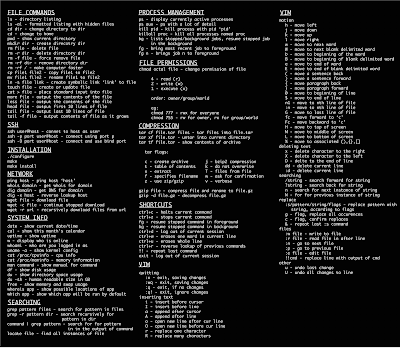VMware Desktop Hypervisor products Fusion and Workstation are used by millions of people every day to run virtual machines on their Windows, Linux and Mac computers. They give users the ability to quickly and easily build “local virtual” environments to install other operating systems, learn about technology, build and test software, complex systems, browsers, apps, games, and more.
For many in our community, Workstation and Fusion are the first VMware products that they’ve ever used, and it’s an important tool for understanding Virtualization as well as the fundamentals of vSphere. Going beyond that, commercial organizations get value from VMware Desktop Hypervisor apps for a number of reasons including development and testing of apps and systems and interacting with their vSphere environments.
As we complete the integration of Fusion and Workstation into Broadcom, I wanted to share with the community some changes to our product lineup and how we deliver them to our community.
We’ve been diligently working on important changes to our product lineup to provide ongoing, lasting value to our customers and to the VMware community at large, and we’re thrilled to be able to share with our community the next steps in our plan for the future of VMware Desktop Hypervisor apps.
Our goal with these changes has been to simplify how we bring VMware Desktop Hypervisor apps to market, while maintaining our support of the broader community of VMware Workstation and Fusion users of both free and paid products. So let’s dig into this simplification and more importantly, what this means to you as customers.
Pro Apps are now Free for Personal Use and Licensed for Commercial Use
The most exciting part is that Fusion Pro and Workstation Pro will now have two license models. We now provide a Free Personal Use or a Paid Commercial Use subscription for our Pro apps. Users will decide based on their use case whether a commercial subscription is required.
This means that everyday users who want a virtual lab on their Mac, Windows or Linux computer can do so for free simply by registering and downloading the bits from the new download portal located at support.broadcom.com
VMware Fusion Pro Download VMware Workstation Pro Download
Customers who use Fusion and Workstation at/for work require a paid commercial subscription, which can be purchased through an authorized Broadcom Advantage partner. More on that below.
VMware Workstation Player + Fusion Player Discontinued
With our fully featured Pro products being made free for personal use and paid for commercial use, we are discontinuing their lesser counterparts VMware Workstation Player and VMware Fusion Player. At this time they will no longer be available for purchase. Users of our Personal Use Player products can upgrade to the more full-featured Pro versions without any cost. Workstation Player will continue to be bundled with Workstation Pro just as it is today, so as an app it will continue.
Users with Fusion Player personal use licenses can simply update to Fusion 13.5.2 and delete your license key. You must update to 13.5.2, but removing the existing Player key will unlock the full “Pro for Personal Use” licensing without needing any additional keys. Here is a simple KB that describes what to do: https://knowledge.broadcom.com/external/article?articleNumber=367660
For Workstation Player for Windows and Linux, Workstation Pro requires a new download and install but is licensed for Personal Use by default. You will need a customer account at support.broadcom.com to access downloads.
Customers of Fusion Player 13 and Workstation Player 17 with commercial licenses will continue to see their products function and no new license keys are required for continued use of these versions. Once the active support term expires, customers are encouraged to upgrade to the Pro version of these products for continued support and updates.
Fusion Player and Workstation Player will continue to be supported for existing customers in alignment with their existing EOL and EOGS dates.
All active customer accounts and associated active entitlements/licenses have been migrated to Broadcom’s customer portal, so existing license keys will now be found there.
Subscription model for commercial use
With the new commercial model, we have reduced our product group offerings down to a single SKU for users who require commercial use licensing. This simplification eliminates 40+ other SKUs and makes quoting and purchasing VMware Desktop Hypervisor apps, Fusion Pro and Workstation Pro, easier than ever.
The new Desktop Hypervisor app subscription can be purchased from any Broadcom Advantage partner.
If you don’t currently have a Broadcom partner, we have brought on a new reseller, Digital River, to support customers without needing a pre-existing commercial account. The VMware Desktop Hypervisor subscription is sold for $120/year and can be purchased from the new online store located here: https://store.cloudvista.com
What do customers get with their subscription?
The new paid subscription provides entitlement to use Fusion Pro and Workstation Pro for commercial purposes subject to the terms and conditions outlined in our “Specific Program Documentation” (Available here). Subscriptions provide continued product updates, both major and minor, for the duration of the subscription term. When a ‘major’ version is released requiring a new license key, customers will be able to generate appropriate new keys within their Broadcom customer portal, much like how it worked in the past for customers with active “SnS’. In alignment with Broadcom’s practices, commercial customers will also receive support via the partner they purchased from.
Are there any product differences between Free and Paid?
The text “This product is licensed for personal use only” within the product user interface is not present when a commercial license is used. There are otherwise no functional differences.
For more information, please refer to the following KB article: https://knowledge.broadcom.com/external/article?articleNumber=315642
Wrapping up
So often when we are out meeting the community, we hear about the value that Workstation, and later Fusion, have brought to the VMware community over the past 25 years is immeasurable. Workstation’s heritage reaches back to the very first product that the company ever shipped, ubiquitous with the name ‘VMware’ even to this day.
To that end, we’re thrilled to continue the legacy that has built so many careers and enriched the lives of so many. There’s never been a better time to run local VMware virtual machines!
Podcasts
To discuss the changes, I recently went on a couple podcasts with my good friends Duncan, John and Pete!
VMware Workstation Player + Fusion Player Transition
Here’s a look at your options going forward if you are a user of our Player products.